In this example we show how to generate a mesh for the HBT-EP device using TokaMakers built in mesh generation.
- Note
- Running this example requires the h5py python packages, which is installable using
pipor other standard methods.
Load TokaMaker library
To load the TokaMaker python module we need to tell python where to the module is located. This can be done either through the PYTHONPATH environment variable or using within a script using sys.path.append() as below, where we look for the environement variable OFT_ROOTPATH to provide the path to where the OpenFUSIONToolkit is installed (/Applications/OFT on macOS).
For meshing we will use the gs_Domain class to build a 2D triangular grid suitable for Grad-Shafranov equilibria. This class uses the triangle code through a simple internal python wrapper within OFT.
Build mesh
Set mesh resolution for each region
First we define some target sizes to set the resolution in out grid. These variables will be used later and represent the target edge size within a given region, where units are in meters. In this case we are using a fairly coarse resolution of 1 cm in the plasma region and 6 cm in the vacuum region. Note that when setting up a new machine these values will need to scale with the overall size of the device/domain. Additionally, one should perform a convergence study, by increasing resolution (decreasing target size) by at least a factor of two in all regions to ensure the results are not sensitive to your choice of grid size.
Load geometry information
The geometry information (eg. bounding curves for vacuum vessels) are now loaded from a JSON file. For simple geometries, testing, or generative usage this can be created directly in the code. However, it is often helpful to separate this information into a fixed datafile as here. This JSON file contains the following:
limiter: A contour of R,Z points defining the limiter (PFC) surfacecoils: A dictionary of R,Z,W,H values defining the PF coils as rectangles in the poloidal cross-sectionvv: A dictionary containing the following:shell_cntr: A contour of R,Z points defining the combined upper and lower shellvv_inner_cntr: A contour of R,Z points defining the inner surface of the VVvv_outer_cntr: A contour of R,Z points defining the outer surface of the VV
Define regions and attributes
We now create and define the various logical mesh regions. In the HBT-EP case we have 5 regions:
air: The region outside the vacuum vesselplasma: The region inside the limiter where the plasma will existvacuum: The region between the inner vacuum vessel and the limitershell: The first wall shellvv: The vacuum vesselOH1,...: Each of the 20 winding regions in HBT-EP (12 OH, 10 VF, 8 SH)
In HBT these winding regions form three coils (OH, VF, SH), where all windings in a given coil are in series. To treat these sets we use the coil_set and nTurns arguments to define_region() to join the winding regions for each coil into single coil sets.
- Note
- For coil regions in HBT-EP
nTurnshas both variable polarity and amplitude (eg. -6.0 forVFIUand 1.0 forVFOU1).
For each region you can provide a target size and one of four region types:
plasma: The region where the plasma can exist and the classic Grad-Shafranov equation with \(F*F'\) and \(P'\) are allowed. There can only be one region of this typevacuum: A region where not current can flow and \(\nabla^* \psi = 0\) is solvedboundary: A special case of thevacuumregion, which forms the outer boundary of the computational domain. A region of this type is required if more than one region is specifiedconductor: A region where toroidal current can flow passively (no externally applied voltage). For this type of region the resistivity should be specified with the argumentetain units of \(\omega \mathrm{-m}\).coil: A region where toroidal current can flow with specified amplitude through set_coil_currents() or via shape optimization set_coil_reg() and set_isoflux()
Define geometry for region boundaries
Once the region types and properties are defined we now define the geometry of the mesh using shapes and references to the defined regions.
- We add the limiter contour as a "polygon", referencing
plasmaas the region enclosed by the contour andvacuumas the region outside the contour. - We add the
shellas a "polygon", referencingvacuumas the region outside the contour. - We add the vacuum vessel as an "annulus" with curves defining the inner and outer edges respectively. We also reference
vacuumas the region enclosed by the annulus,vvas the annular region itself, andairas the region outside the annulus. - We add each of the 20 coils regions as "rectangles", which are defined by a center point (R,Z) along with a width (W) and height (H). We also reference
airas the region outside the rectangle for all coils.
Plot topology
After defining the logical and physical topology we can now plot the curves within the definitions to double check everything is in the right place. In cases where curves appear to cross eachother (as with the VS coil and inner VV) one should zoom in to ensure no crossings exist. In this case we had to move the upper VS coil down by 1 cm to avoid an intersection with the geometry available for this example.
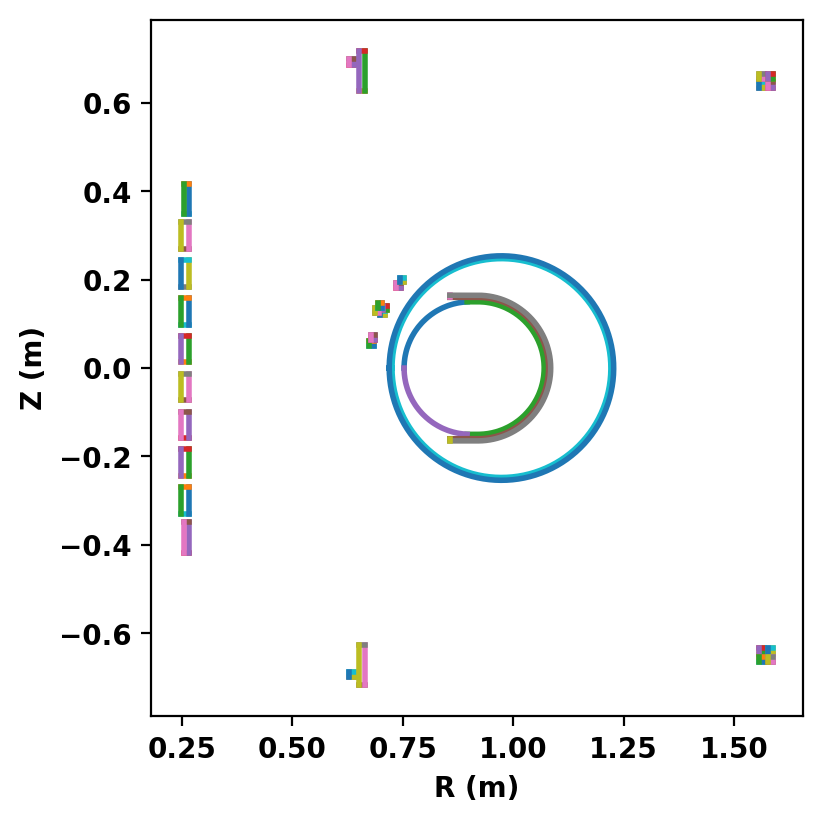
Create mesh
Now we generate the actual mesh using the build_mesh() method. Additionally, if coil and/or conductor regions are defined the get_coils() and get_conductors() methods should also be called to get descriptive dictionaries for later use in TokaMaker. This step may take a few moments as triangle generates the mesh.
Note that, as is common with unstructured meshes, the mesh is stored a list of points mesh_pts of size (np,2), a list of cells formed from three points each mesh_lc of size (nc,3), and an array providing a region id number for each cell mesh_reg of size (nc,), which is mapped to the names above using the coil_dict and cond_dict dictionaries.
Assembling regions: Warning: small feature (dl=1.96E-04) detected at point 32 (0.89567791, 0.1498241) Warning: small feature (dl=1.96E-04) detected at point 96 (0.89567791, -0.15002) Warning: small feature (dl=4.76E-03) detected at point 489 (0.856488, 0.16002) Warning: small feature (dl=4.76E-03) detected at point 853 (0.856488, -0.1647825) # of unique points = 905 # of unique segments = 135 Generating mesh: # of points = 3736 # of cells = 7352 # of regions = 35
Plot resulting regions and grid
We now plot the mesh by region to inspect proper generation.
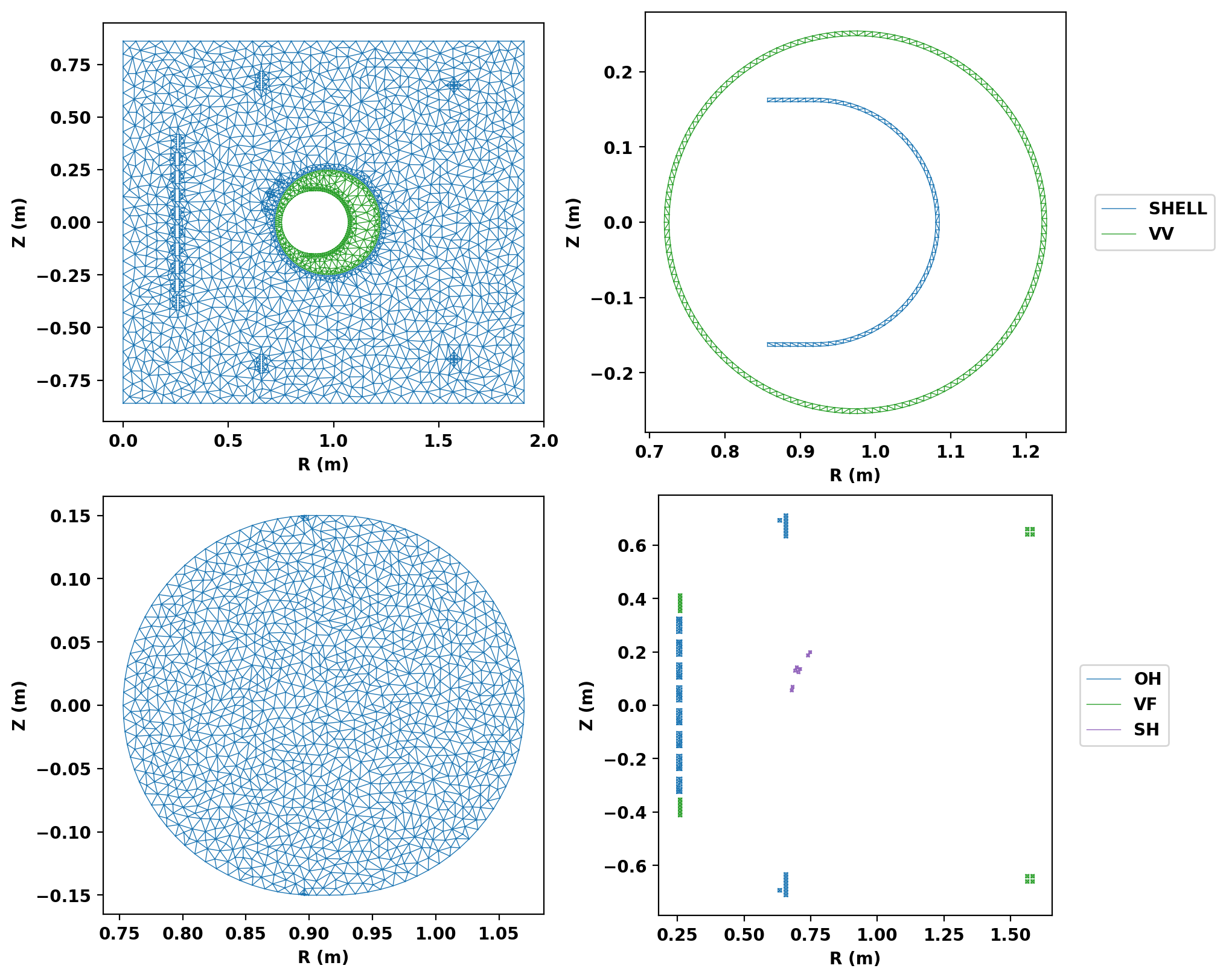
Save mesh for later use
As generation of the mesh often takes comparable, or longer, time compare to runs in TokaMaker it is useful to separate generation of the mesh into a different script as demonstrated here. The method save_gs_mesh() can be used to save the resulting information for later use. This is done using and an HDF5 file through the h5py library.